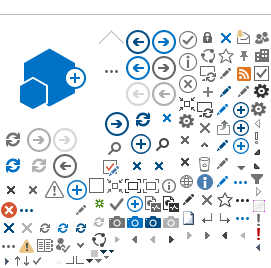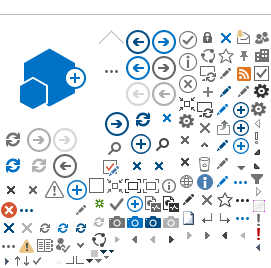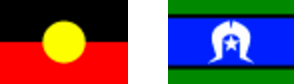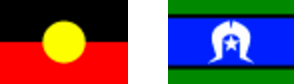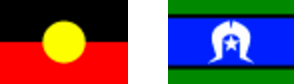VISIT (Victorian International Student Information Tool) is the department's information technology system for managing the International Student Program in Victorian government schools.
It is a user-friendly, secure, web-based system, accessible anytime, anywhere and on any device connected to the internet.
VISIT is used by schools to access and accept requests to place, view tuition fee disbursements and all international student enrolment details, create homestay profiles and manage all ISP related documents in the one location.
VISIT provides schools with a range of benefits, including:
-
improving processes relating to student admissions and RTP acceptance, as well as post-enrolment student support
-
access to ISP and school data in real time 24/7, in one location, reducing email and phone enquiries
-
access to view disbursements, current enrolments and summary program attributes
-
increasing efficiency in application processing for both host schools and the Victorian School of Languages
-
improved ISP records management for schools.
How to use VISIT
To learn how to use VISIT, a range of easy-to-follow training and support resources for schools, including online video tutorials, a Quick Reference Guide and FAQs, are available under 'Admissions Section 3 - Tools to Use' at: PAL ISP School Toolkit.
To access the video tutorials directly, see:
To access VISIT directly, see: VISIT.
User experience may be impacted and you may experience VISIT access issues if you use Internet Explorer. Contact your IT support staff to download an alternative browser. For more information about other department-approved education tools, see:
Online tools for learning and collaboration.